Maestro Blog
Live Stream App Comparison: Top 5 Paid Apps for Streaming on Mobile
Subtitle
Going live is a huge opportunity to get in front of your ideal audience and generate direct revenue, brand awareness, and overall growth for your business. More people than ever are hopping on live streams to get access to exclusive entertainment and information in real time.
So, how do you take full advantage of the power of streaming? Most of your success will boil down to two key factors:
- The strategy behind your content: How well do you understand your audience and deliver the content they want? Are you or your team coming across as authentic?
- The quality of your live stream: When you go live, does your stream have a sharp image, smooth playback, and professional presentation for viewers?
Dialing in both of these elements to succeed with your live strategy is important.
In this guide, we’ll be focusing on the second point. Read on to find out how you can maintain a quality stream – even on mobile – with our list of the five best professional-grade live stream apps available right now.
Table of Contents
- What is a Live Stream App?
- The Top 5 Live Streaming Apps
- Which Live Stream App is Right For You?
- Make Maestro Your Online Video Platform
What is a Live Stream App?
When it comes to live streaming, a lot of professionals feel like they’re stuck using a complex tech setup in a studio.
There’s nothing wrong with this, but there is an opportunity cost. If you’re traveling or just away from the studio, there will likely be plenty of times when you’ll want to go live.
Fortunately, a quality live stream app allows you to turn your smartphone or tablet into a streaming device. You can go live whenever you want without a significant sacrifice in quality.
That additional accessibility and flexibility is a huge benefit in favor of getting familiar with some kind of mobile live stream app.
The Top 5 Live Streaming Apps
Below is a list of five apps you can use to go live. Before we share them, though, you should know about the criteria we considered for this list.
First, because our rankings are geared toward businesses and creative professionals, we’ve focused more on paid apps than common free live streaming platforms (such as YouTube, Instagram, TikTok, or Twitch).
Second, we made sure all of the brands we chose have a native live streaming app for iPhone, iPad, and/or Android devices instead of access through a mobile browser alone. Now, without further ado, let’s dive into the round-up.
1. Switcher Studio: Best for Businesses
Switcher Studio is a live stream app built for businesses that need to be able to capture and stream footage while on the move. It comes with many professional features that businesses would jump at, from picture-in-picture streaming and split-screen layouts to live editing and multi-camera streaming.
The ability to use Switcher without the need for any extra equipment or software is a godsend for mobile creators.
Pros
- A single app enables both broadcasting and editing live video on your iOS device
- Multi-stream with up to 9 iOS cameras simultaneously
- Several monetization options, including video passes and subscriptions
- Free trial available
Cons
- No permanent free plan
- Additional $.99 transaction fees for gated content and subscriptions
- Limitations on premium features
Compatibility
- iPhone
- iPad
Pricing
Switcher offers a free trial. The basic Studio plan comes in at $37 per month (billed annually), or the entry-level Business plan is available for $71 per month (billed annually). Switcher Studio also has a Business+ plan at $191 per month and custom pricing for the Enterprise plan.
2. BoxCast - Best for Enterprises
Boxcast is a heavy hitter among mobile apps for live streaming. Its plans are fully featured, with viewer chat and analytics, a high frame-rate option, automatic captioning, and a range of other pro-level tools.
Pros
- Best-in-class camera app for live video with optional demo
- Offers two complementary services for customers: live streaming and website creation
- Supports streaming to multiple destinations at once
Cons
- Requires more expensive plans to unlock important features like brand-free embeds, graphic overlays, and simulated live streaming
- No free option, and all paid plans are pricey, making Boxcast best for businesses with a serious budget
Compatibility
- iPhone
- iPad
Pricing
Boxcast offers an app that’s free to download but requires a paid streaming plan. Pricing starts with an Essential plan at $109 per month, which allows you to stream to multiple places with unlimited HD streams. Growth plan is $149 per month, and the Experience plan is $199 per month.
3. Wirecast Go: Best for Everyday Users
Wirecast Go is a high-quality streaming mobile app built for everyday users. You can use it for free, but it’s only $5.99 to get a paid license. Some of its prominent features include multi-camera support, graphics, and overlays.
Wirecast Go is an excellent choice for individual streamers and hobbyists who want some useful features without having to go overboard on their investment.
Pros
- A stand-out app for professional quality on the go
- Allows for multi-camera streaming with multiple iOS sources
- Pay once and own a license forever
Cons
- Unlocking Wirecast Go’s full potential requires a modest one-time fee
- The app is resource-intensive and may come with a learning curve
Compatibility
- iPhone
Pricing
There’s a free version of Wirecast Go available to download with limited features. The full price of the premium app is a one-time license purchase of $5.99.
4. Streamlabs: Best for Creators
Streamlabs is a popular live streaming platform that’s particularly well-liked by creators. Gamers who stream will love the app’s ability to broadcast mobile games, and all streamers will appreciate Streamlabs’s ability to stream to multiple platforms at once.
You can also personalize your Streamlabs stream with “themes,” which include a spot for your logo, overlays, images, and text.
Pros
- Available on both iOS and Android platforms
- Supports live streaming mobile games, a device’s screen, or its camera
- Allows you to stream to any platform, including custom RTMP destinations
Cons
- To get all premium Streamlab features, you’ll need the paid Streamlabs Ultra plan
Compatibility
- iPhone
- iPad
- Android
Pricing
The Streamlabs app is free to download and has a permanent free plan. To access premium features, you’ll need a subscription to a paid plan.
Standard is $7.50 per month (billed annually), while the popular Pro plan is $12 per month. For all premium features in one subscription, you’ll need Streamlabs Ultra at $19 per month.
5. Larix Broadcaster: Best for Value Seekers
Larix Broadcaster from Softvelum was a free streaming app until mid-2023 when it went to a freemium model with an optional $9.99 monthly subscription. That’s not ideal for everyday users who don’t want to pay on an ongoing basis, but if you’re someone who does stream regularly, it’s hard to argue with the quality of features you can get with Larix at a modest monthly price.
Larix is a versatile app that’s worth a look for anyone in the gray area between casual streamer and professional.
Pros
- Supports streams for a range of other services, such as Facebook Live, Twitch, Dacast, Limelight, and more
- Offers both RTMP and RTSP publishing and an audio-only capture mode
- Limited free version available
Cons
- Previously free to use, Larix now gates most premium features behind a monthly subscription
- Minimal analytics
- The free version comes with a 30-minute time limit for streaming
Compatibility
- iPhone
- iPad
- Android
Pricing
Larix Broadcaster is currently a freemium app. This means you can download and use the app for free, but most of the premium features require a $9.99 monthly subscription to get access to.
Which Live Stream App is Right For You?
In this guide on the best app for live streaming, we tried to make it easy for you to find the best app for you by labeling each one with a short identifier on who it’s best for.
Hopefully, this helps you narrow in on the right app, but in the end, you’ll have to weigh your own needs against each app. There’s no single “correct” solution – it’s about getting the most affordable plan for the features you need.
Make Maestro Your Online Video Platform
When you’re ready to get video content in front of viewers, you’ll need an online video platform.
Maestro offers an end-to-end video CMS for hosting, monetizing, and delivering your streaming experiences. Plus, with our drag-and-drop website builder, you can set up a professional-looking streaming website with a few clicks. Choose your branding, add monetization, and go live in just minutes.
Sign up today to host exclusive streams for your audience in no time at all.
Join our Discord server to learn more tips and tricks for streaming on Maestro.
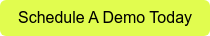

 By
By