Maestro Blog
The Best Internet Speed for Streaming (+ 3 Tips to Improve It)
Subtitle
Creating the best possible experience for the viewers is a major goal of many streamers. There are many factors that can influence the quality of your stream, but one of the most important is your internet speed – and, in particular, your upload speed.
As a general rule of thumb, the best streaming speed is usually between 3 and 12 megabits per second (Mbps). Unless you’re streaming at ultra-high definition resolutions (or very low resolutions), this is a comfortable range for most live streams.
However, there are many different streaming use cases and scenarios to think about that may change what the ideal internet speed would be.
In this post, we’ll discuss everything you need to know to about internet speeds for streaming. We’ll quickly review the difference between download and upload speeds before we dive into the best internet speeds for different platforms. To wrap things up, we’ll cover how to improve your internet speed to make it optimal for streaming.
Table of Contents
- Download Speed vs. Upload Speed
- What is a Good Internet Speed for Streaming?
- How to Improve Internet Speed for Streaming
- Stream on Maestro
Download Speed vs. Upload Speed
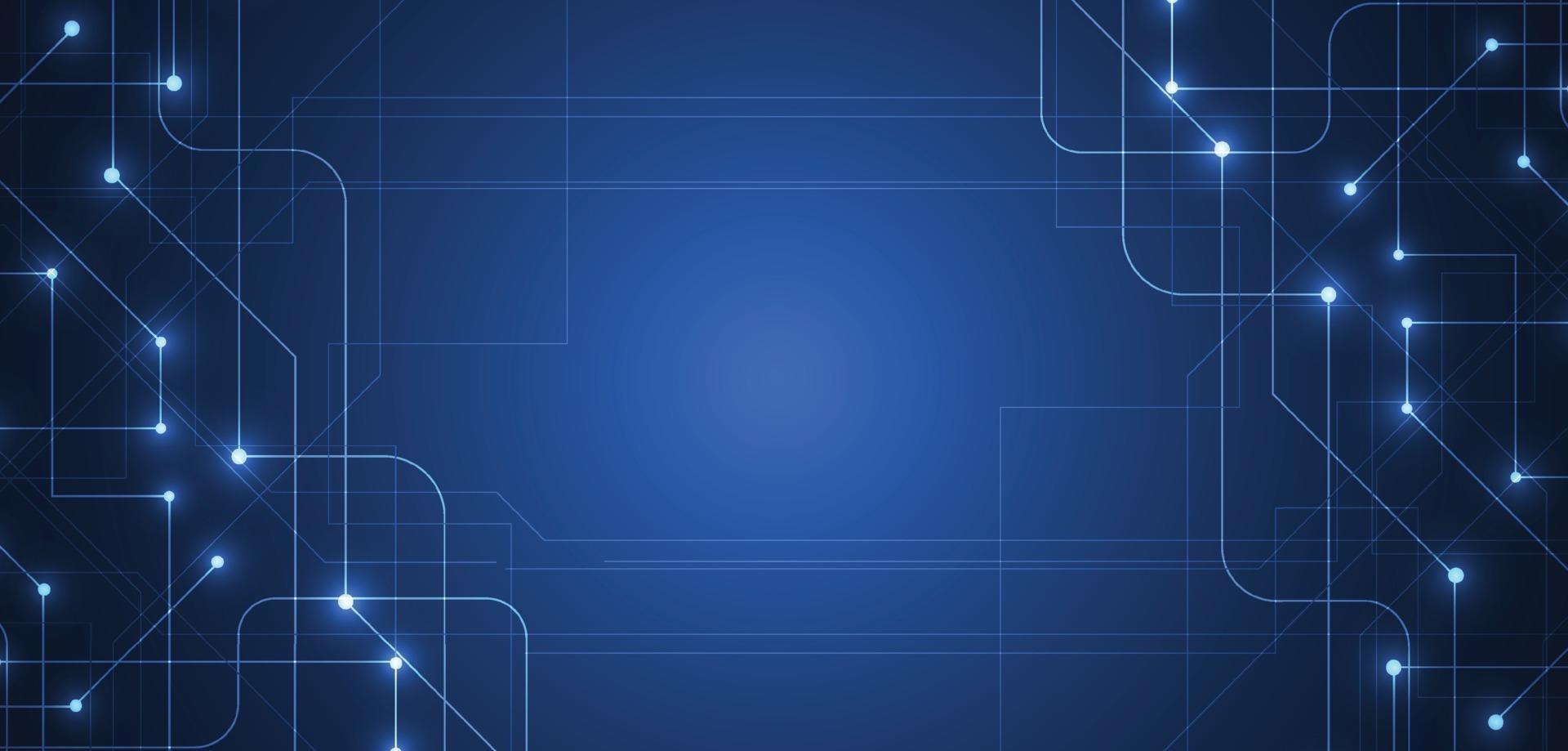
Before we can dive into the specifics of different internet speeds for streaming, we need to touch on the difference between download speed and upload speed.
First of all, accessing anything online requires a transfer of data. For example, if you go look up a video or read an article on the internet, your smartphone, computer, or other internet-connected device needs to ingest small units of data called bits in order to display that content for you.
The rate at which these bits are transmitted is called the bitrate. Bitrate refers both to the rate at which data is coming to you per second (i.e., the download speed) or the rate at which data can be sent from you to the internet per second (i.e., the upload speed).
Both are necessary, but for live streaming, it’s your connection’s upload speed that makes the biggest difference.
Why Upload Speed Matters
When you live stream, you’re actually transmitting a lot of data from your own source – a camera, a phone, or a computer – to anyone who’s viewing the stream. Your upload speed supports how much data gets streamed from your source (technically, this is called the ingest bitrate).
As for why upload speed is so important, think about all the data that has to be shared over a stream continuously to provide a good experience for viewers. Live streaming is more resource-intensive than on-demand video or audio, with a constant stream of data flowing from the source to everyone who’s tuning in.
So, a high internet upload speed will allow you to stream at a higher bitrate – and the higher your bitrate is, the better your stream will look without compromising smooth and fluid playback for your audience.
What Factors Affect Your Upload Speed Requirements?
There are many factors that can impact how high of an upload speed you’ll need. Here are just a few of the biggest ones to keep in mind:
- Video resolution: Resolution refers to the size of a video measured in pixels, from a standard definition at 480p up to Ultra HD at 4K. You’ll need a much higher upload speed if you’re aiming for higher resolutions, such as Full HD, Quad HD, or Ultra HD.
- Audio quality: Higher-quality audio formats will add to the overall bandwidth of a live stream. Typically, this should cap out at 128 Kbps or 192 Kbps.
- Frames per second: More frames per second also means more data to transmit. The standard frame rate is 30 fps, but doubling this to 60 fps may be necessary for gaming, sports, or other action-oriented streams. You’ll just need to ensure you have the upload speed to handle it.
- Encoding: An encoder can tax your system and result in lower frame rates. There are both software and hardware encoders, so explore different options to find the one that works best for you.
- Network stability: Your overall internet connection may hold steady at a certain upload speed, or it may vary widely. The more unstable your connection is, the higher your upload speed will need to be to serve as some breathing room for a smooth stream.
What is a Good Internet Speed for Streaming?
It’s not fun to get an “it depends” response to your question, but the ideal internet speed does depend on what you’re streaming and which platform you’re using.
Here’s a quick look at the recommendations from several common platforms for live streaming:
- Maestro: For a dedicated streaming platform like Maestro, we recommend 5 Mbps for Full HD at 30 fps
- Facebook Live: Maximum recommended bitrate is 15 Mbps; For Full HD at 30 fps, Facebook recommends a bitrate range of 3 to 6 Mbps
- YouTube Live: For Full HD at 30 fps, YouTube recommends a bitrate range of 3 to 6 Mbps
- Twitch: Maximum bitrate of up to 6 Mbps; For Full HD at 30 fps, Twitch recommends a bitrate of 4.5 Mbps.
As you can see, for a quality 1080p stream at a typical 30 fps, you should aim for a bitrate of between 3 and 6 Mbps. At this resolution and frame rate, you can expect a good balance of image sharpness and smooth playback.
Of course, there are many different combinations of resolutions and frame rates, so your choice will likely depend on how good your internet connection is.
Finding Your Ideal Upload Speed
Referencing these benchmarks is one thing, but how do you find your ideal speed?
Well, let’s say you wanted to target a 1080p stream at 30 fps.
In order to actually know whether your upload speed would support these chosen live stream settings, we can work backward, starting with an internet speed test for our current connection.
For example, say I go to Google to test my internet speed. I see a result of 51.6 Mbps on download and 5.6 Mbps on upload.
Well, that’s pretty close to what I’d need for live streaming at Full HD – except for one complication, which is that you don’t want your target bitrate and your upload speed to be the same. If there are any hiccups or variability, your audience is likely to notice them.
Most experts suggest a generous upload speed of 3x your target bitrate. With this guideline, if you wanted to aim for 5 Mbps, your upload speed would need to be at least 15 Mbps.
However, depending on how stable your connection is, you might be able to go with an upload speed that’s only about a third higher than your bitrate. In that case, a 5 Mbps bitrate would mean an upload speed of 6.5 Mbps.
The only way to find out for sure is to test it for yourself. That means doing a trial run of your stream and seeing what the viewing experience is like. If it’s lagging, blurry, or choppy, then you’ll want to seek out ways to improve your upload speed.
How to Improve Internet Speed for Streaming
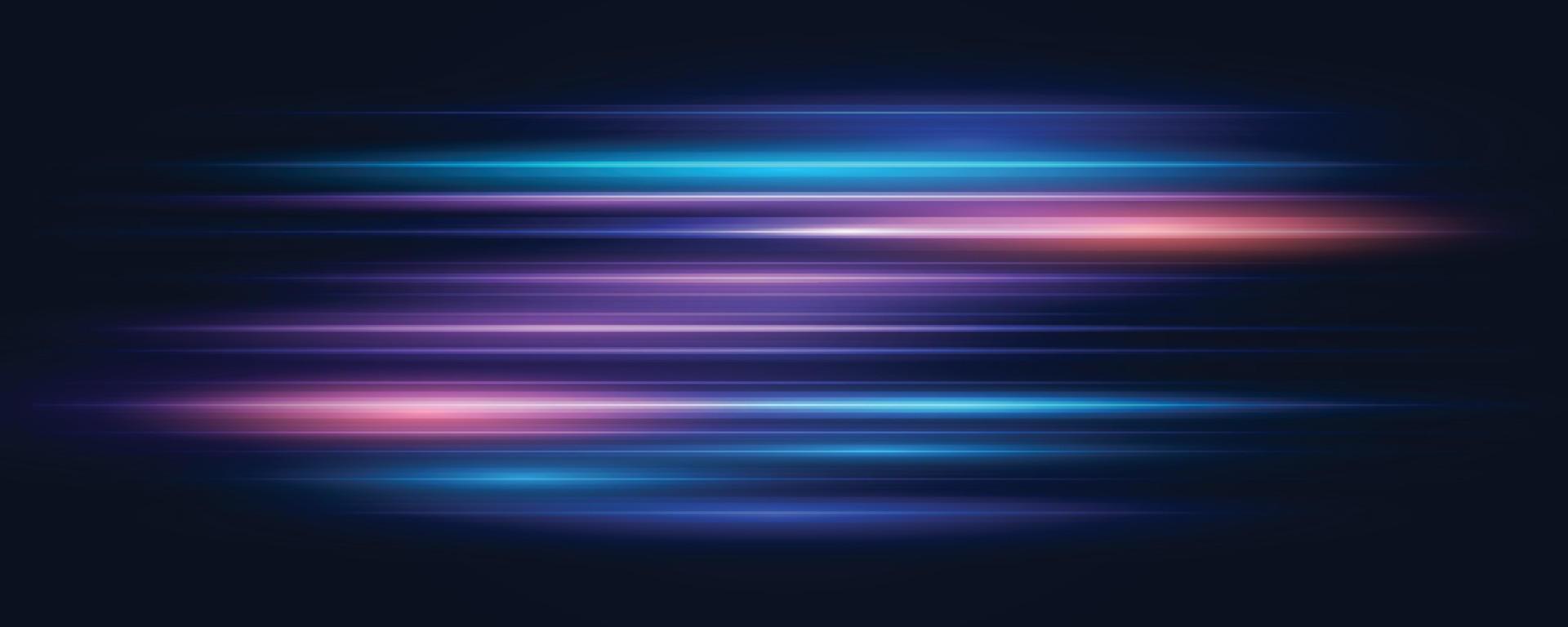
If you feel like your internet speed isn’t good enough for live streaming, here are a few quick tips you can use to improve it:
- Upgrade your internet connection. Sometimes, all it takes is paying extra for a better internet plan to secure a higher upload speed for live streaming.
- Switch to a wired connection. Using Ethernet is almost always faster and more reliable than a wireless (Wi-Fi) connection. This is especially important for going live, as you need a consistently high speed for the duration of your stream.
- Free up space on your device and network. Whatever you’re streaming on has a big job to do. Help it out by closing any unnecessary applications – and while you’re at it, make sure there aren’t other devices connected to your network and competing for valuable bandwidth.
These are just a few tips that can boost your internet speed – and, therefore, your live stream quality.
Stream on Maestro

In the end, the ideal internet speed will play a key part in enabling a positive live stream experience for your audience.
The good news is, if you start with a strong enough internet connection, Maestro can take it from there with a range of features designed to provide an unforgettable user experience to all of your live stream viewers.
Maestro allows you to create interactive video experiences, monetize your videos, and even build a unique branded site for your live streaming.
Are you ready to stream and monetize your own high-quality videos on Maestro? Sign up today to get started.
Join our Discord server for more helpful tips and tricks!
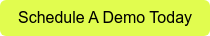

 By
By