Maestro Blog
Your Guide to Fire TV SDK: 5 Steps to Develop an App for Fire TV
Subtitle
Over-the-top (OTT) streaming is a crucial new video distribution channel for enterprises that need to get their content out there for brand awareness, marketing, and/or direct revenue.
As we shared in our OTT TV guide, viewers are switching from traditional broadcast television to streaming at a fast pace, so you’ll want to make sure your brand and content are available on popular streaming platforms.
The best way to go is developing your own smart TV app. Get more bang for your buck by developing an Android app that can also be accessed on Fire TV through the Amazon Appstore. In this guide to Fire TV SDK, we’ll talk through five steps you need to know in developing your own branded OTT app for Fire TV.
Table of Contents
- What is the Fire TV SDK?
- How to Create a Fire TV App
- Submitting Your App to Amazon Appstore
- Official SDK vs Platform SDK
- Work with Maestro
What is the Fire TV SDK?

The Fire TV SDK, or software developers kit, is a collection of tools and resources from Amazon that facilitate the development of an application for the Fire TV platform. This includes a few key components:
- The Amazon Fire App Builder framework
- The Fire TV Media Player Libraries
- Alexa Voice Service
- Amazon Appstore Developer Portal
As you’re probably aware, there are many different devices in the Fire TV ecosystem, including the Fire TV Stick, the Fire TV Cube, Fire TV Soundbar, and even Fire TV Edition smart TVs. You’ll want to develop your Fire TV app so that it’s compatible and seamless with any Fire TV device – and this may add to the development resources required.
Fire TV SDK and its components may pose a learning curve for some developers, especially those who aren’t yet familiar with Android (since Fire TV apps are Android-based). Fortunately, Amazon also provides training programs and certifications to help speed up the process!
The Benefits of a Fire TV App
So, why is it worth using the Fire TV SDK to create a smart TV app for your business? These are some of the biggest reasons to develop for Fire TV:
- Amazon’s User Base. According to Amazon Ads, Amazon has more than 50 million monthly active viewers on Fire TV. And given how popular both Amazon and Fire TV are, this number is only going up over time. You should definitely try to get your video content in front of this crucial viewer base.
- Performance and Security. Amazon is an infrastructure powerhouse. You can be confident that its content delivery network (CDN) will ensure efficient content distribution of your videos for a great viewing experience. Amazon also has quality security measures and ensures you meet all industry standards for data protection.
- Advanced Capabilities. Because Amazon is such a sprawling technology company, many of its other features and services are available within Fire TV as well. As a developer, you’ll be able to use voice control with Alexa as an input. You can also take advantage of Amazon’s powerful recommendation engine for personalized content suggestions. And of course, in-app purchases on Fire TV go through Amazon’s ubiquitous payment services.
Beyond all of this, it’s just a huge credibility boost for your brand to be visible on one of the world’s most popular streaming platforms!
How to Create a Fire TV App

With the benefits of Fire TV in mind, it’s time to talk about what the development process for Amazon’s platform is actually like. Here are a few steps to follow as you develop your smart app for Fire TV OS.
1) Set Up the Development Environment
The official integrated development environment (IDE) for Fire TV is Android Studio. This will include all of the different things you’ll need to build your Android TV app, including code editors, templates, and emulators.
You’ll also need Android Debug Bridge (ADB) to connect your development computer to your Amazon Fire TV device. This is a command-line utility you can use to run and manage Android apps on a physical device or an emulator. If you’re on Windows, you’ll need a special USB driver.
Lastly, you should download the Fire TV SDK from the Amazon Developer Portal. Follow the instructions from there to configure your development environment. (Note that if you already have an existing Android app, you may be able to port it to Fire OS.)
2) Design User Interface
You should think through how a Fire TV user will experience your app and design a quality user interface accordingly. Keep in mind not just the visual elements, but the interactive elements – such as navigation with the D-pad or with voice commands.
You’ll use XML to create the layout for your app’s UI components. Thankfully, Fire TV’s Leanback library can help with creating intuitive and compatible TV interfaces. Don’t forget that you can customize the app’s UI to match your business’s brand identity.
3) Integrate Video Content
With Amazon Fire TV, you can either work with Amazon’s content delivery network (CDN) or an online video platform (OVP) to stream your video content. Within Fire TV, you should use the ExoPlayer library to ensure efficient media playback.
Make sure your app can support a range of video formats, from MP4 to HLS to DASH.
4) Implement Interactive Features
Your app will be even better if you consider all of the interactive features that Fire TV supports. For one thing, there’s a strong global search function that Fire TV can tap into to help users find the content they’re looking for.
You can also utilize Alexa Voice Service to enable voice commands for both navigation and video playback. The more interactive features your app can offer, the more users you can appeal to and the more engagement your app is likely to get.
5) Test and Debug
Before your Amazon Fire TV app is ready to be submitted to the Amazon Appstore, you’ll want to do some thorough testing and debugging. For this process, you can use Android Debug Bridge (ADB) to install and run your app on a Fire TV device.
By sideloading your app outside of the Appstore, you can see how it runs on a real Fire TV device before it’s officially published. Ideally, you’ll go through this same process on a variety of Fire TV devices to make sure the app works the way you expect across a variety of models and brands.
Submitting Your App to Amazon Appstore

Throughout development of your Fire TV app, you’ll be going through the five steps we previously mentioned. But to actually get your app onto Fire TV, you need to submit it to the Amazon Appstore.
There some specific Amazon Appstore requirements to know about:
- An Amazon customer account and an Amazon developer account
- An Android-based app that you want to publish to the Amazon Appstore
- Image assets for product promotion
- Intellectual property (IP) documentation that proves you have the licensing or permission to use the IP in your app
With a finished Android app ready to publish in Amazon Appstore, you’ll need to sign in to your developer account and submit your app. If your app fails any submission criteria, your app will be rejected and Amazon will direct you on how to fix it and resubmit it.
Otherwise, if all looks good, your new app will be published and available for users to download on Fire TV! Just be sure you regularly update your app as needed.
Official SDK vs Platform SDK
In this post, we’ve talked about the official Amazon Fire TV SDK, a set of tools and documentation that comes straight from Amazon. But when you find an online video platform (OVP) like Maestro to partner with, you get a streamlined way to host and manage all of your VOD and live streaming content.
Start working with an OVP to get access to detailed analytics, interactive options, monetization, and more. Even better, you’re able to establish a relationship with your OVP’s team and rely on their platform-specific TV SDK to develop your own branded OTT app across Fire TV and other platforms.
Ultimately, for white-labeling or building an app from scratch, an OVP with its own Fire TV SDK will be a big help in getting your video content on Fire TV!
Work With Maestro

Maestro is one of the most popular online video platforms for enterprises. Our video hosting suite includes advanced monetization options, in-depth analytics, robust security features, and interactive tools.
Now, we’re pleased to announce that we’ve opened up a whole new opportunity for reaching your customers through the use of OTT TV and smart TV apps. To help you take full advantage of OTT as a distribution channel, Maestro is releasing a new suite of TV SDKs, including Fire TV and the Fire TV platform.
Are you ready to reach your customers over OTT with Maestro? Give your video content a wider reach and a better viewer experience. Contact us now to find out more and get your content out there via OTT!
→ Contact us to get started
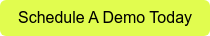

 By
By